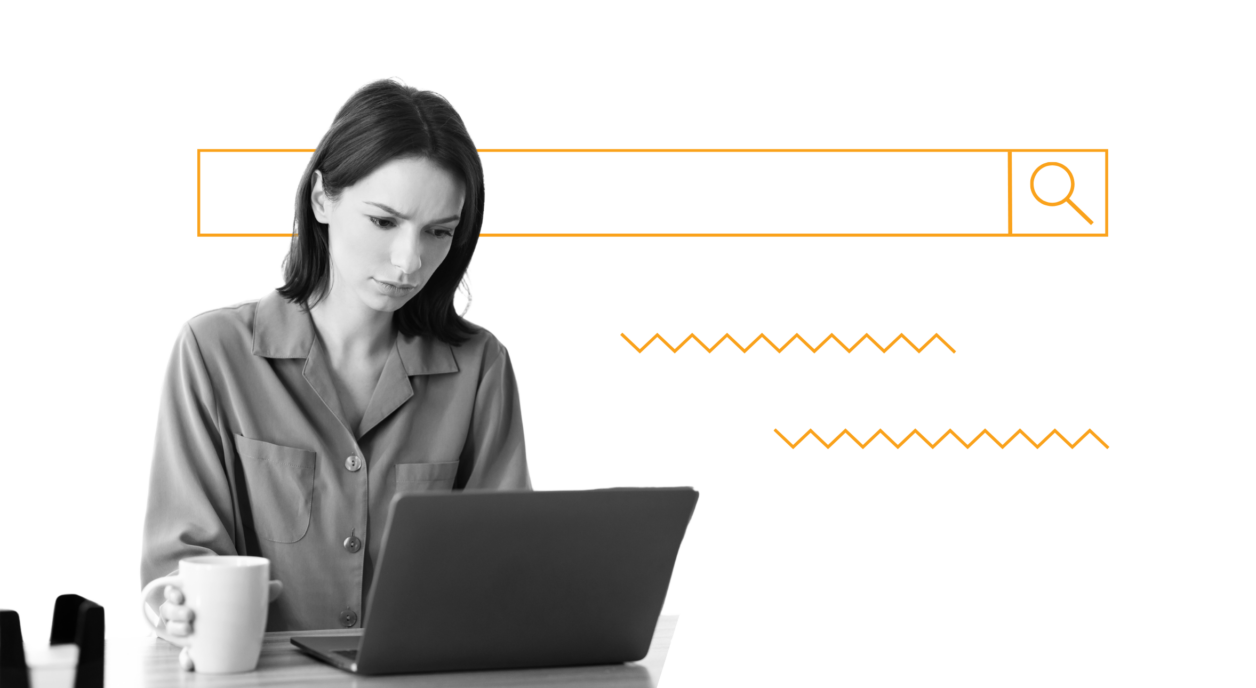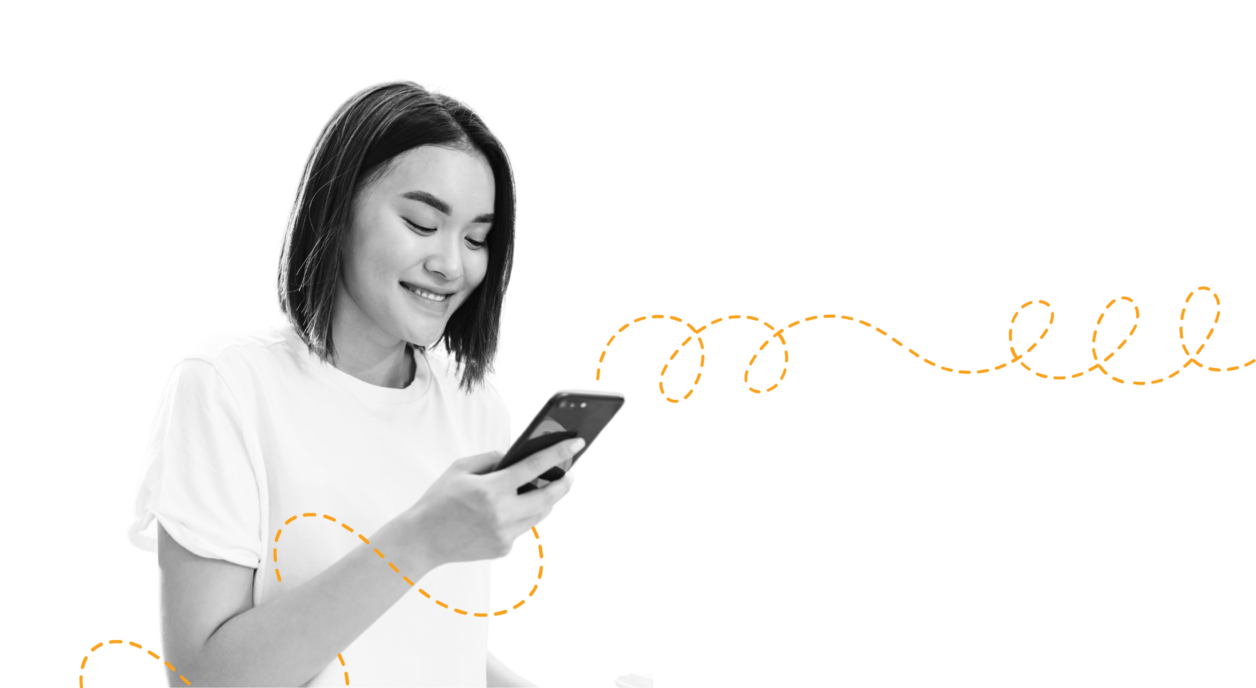Four tips for organizing successful virtual events

With virtual events becoming more popular and necessary, many programming people are eager to ensure their offerings fill the needs of their community and stand out in a sea of Zoom meetings. Forefront, one of Candid’s Funding Information Network (FIN) partners, faced this challenge with our Annual Luncheon, an in-person fundraising event that featured nonprofit leaders speaking to hundreds of attendees in a ballroom setting.
This year, in a few short months, our team pivoted to an online Virtual Summit that highlighted talented speakers and promoted a theme of Solidarity and Resistance, drawing in over 1,500 registrants. Here are a few tips from our experiences with virtual events to keep in mind when planning your own major online event. 
Be adaptable.
It is tempting, when transitioning an in-person event to online, to try and change as little as possible. After all, a lot of work went into designing the original event. However, this thinking can lead to dry webinars with little done to engage long-distance listeners. Our leadership and development teams treated the upheaval caused by the coronavirus (COVID-19) pandemic as an opportunity to shift gears. The summit became a time to stand with our nonprofit partners and acknowledge our struggles while also demonstrating how the sector can become more resilient through increased equity and trust. The original luncheon would not have had the brilliant conversation between Tricia Hersey of The Nap Ministry and Coya Paz of Free Street Theater about rest as resistance or the amazing panel of women of color (WOC) foundation presidents and CEOs discussing equity and solidarity through grantmaking.
Our decision to make admission free to operating nonprofits was prompted by the dire straits many found themselves in. But being virtual meant we could allow everyone in the “door” since space was not a concern. When you’re shifting in-person events online, it’s important to take a breath and look at what new angles you can include virtually that you may not have considered with a physical event.
Manage expectations.
How tech-savvy are you? Do you have staff to assist hundreds of people during a real-time conversation? What is your budget for the event? What meeting, recording, and editing programs do you have access to or familiarity with? These are a few of the questions that arise when putting together a major online event. The answers can help determine what form it takes and what platforms you use.
At Forefront, we quickly decided that a live event would not work for our Virtual Summit. With over 1,500 attendees, we did not have the people power to handle potential technical difficulties. Deciding on a recorded event does limit interactivity. However, it also meant speakers could record on Forefront’s existing Zoom license at times best suited for their schedules, our colleagues could work out any technical issues, and registrants could view the event at their convenience, especially with the recording available online for two weeks after the event. It’s vital to decide what is the core component of the virtual experience you want to provide to attendees and how to best present it.
Plan ahead.
Once you have a grasp on what your goals and resources are for your event, plan as much as you can. Lisa May Simpson, Vice President of Learning and Engagement of Forefront, who coordinated so much behind the scenes, mapped out multiple potential schedules that were updated as we found out who could speak, how long segments were going to last, and in what order everything needed to run. Nora Gregor, Communications Coordinator of Forefront, stitched together recordings, added music, and title cards, and showed a commitment to accessibility by running the roughly two hours of video through the transcription site Temi and then scrubbing it by hand to ensure accuracy and proper timing.
Planning ahead also allows you to work around any obstacles presented by the platforms chosen. We decided on YouTube Premieres, which allows timed live streaming of a video and does not require additional registration for viewers. The only big drawback was its chat feature requires users to log in with an account that has an associated YouTube channel of its own. Finding that cumbersome, we instead encouraged conversation through social media using the hashtag #ForefrontSummit, which was the third highest trending Illinois topic on Twitter during the event.
Divide and conquer.
I apologize to anyone who must plan a major event by themselves and hope you can find volunteers to lighten the load. Because, just as a fundraising dinner will have people to hand out name tags, handle registration problems, shepherd speakers, and give directions, so too should your online event have people to help test platforms, spot check recordings, proofread captions, and engage the audience in online chat. Listening to a two-hour recording multiple times to ensure that the captions work, that the sound stays consistent, and that the music plays when it should and not when it shouldn’t is daunting. But having eight people listen to 15-minute segments is a far smaller lift. Ask for help. You may find out one of your coworkers volunteers their time transcribing documents for the Smithsonian and thus has suggestions on how best to handle that sort of work.
I’ll end this with a quote from Nap Bishop Tricia Hersey, “It’s a deep political resistance to imagine a new way,” and hope that all of you can dream up big and transformative events for your organizations. If you’re interested in joining the FIN program or want to learn more about the global network of over 400 libraries, community foundations, and other nonprofit resource centers, click here.