Dashboards: Nonprofits’ New Best Friend
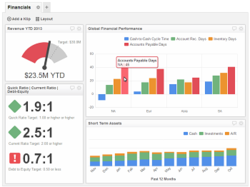 If you lead or help manage a nonprofit organization, you know how hard it can be to provide clarity and transparency to your stakeholders. Revenue streams are unpredictable, databases can be hard to work with, and money has to be allocated where it is needed, not necessarily where it provides value. And all this while donors and funders insist on holding your organization accountable. Because of these and other factors, reporting systems in nonprofits often are less than state-of-the-art, spreadsheets provide numbers but not critical analysis, and meaningful data-driven conclusions are hard to come by. That’s why a growing number of nonprofit leaders and decision-makers are turning to a powerful visibility tool to overcome such obstacles: the nonprofit dashboard.
If you lead or help manage a nonprofit organization, you know how hard it can be to provide clarity and transparency to your stakeholders. Revenue streams are unpredictable, databases can be hard to work with, and money has to be allocated where it is needed, not necessarily where it provides value. And all this while donors and funders insist on holding your organization accountable. Because of these and other factors, reporting systems in nonprofits often are less than state-of-the-art, spreadsheets provide numbers but not critical analysis, and meaningful data-driven conclusions are hard to come by. That’s why a growing number of nonprofit leaders and decision-makers are turning to a powerful visibility tool to overcome such obstacles: the nonprofit dashboard.
Good dashboards integrate and visualize vast amounts of data from different sources into a single-screen presentation that can be understood at a glance. The most effective dashboard solutions are intuitive, visually dynamic, and present an accessible real-time look into a range of metrics. The combination of comprehensive data gathering with superior data visualization make dashboards a vital tool for organizations looking to gain critical insights and a fresh perspective on their activities.
Case study insights
To get a sense of how a nonprofit dashboard can have a positive impact, consider the United Way of Metropolitan Dallas‘s experience. Burdened by incompatible donor database and financial systems, the organization sought a solution that would integrate disparate data sources and enable it to upgrade out-of-date and hard-to-understand internal reporting mechanisms.
By implementing a powerful customized dashboard solution, UWMD was able to transform its reporting so that its board now receives timely information — including specific goals, updates on revenue and key performance indicators (KPIs), and a range of metrics related to progress toward longer-term goals — in an easy-to-understand format.
In addition to organization-wide tracking, the organization also uses dashboards for individual initiatives such as monitoring funds raised in a given year and big-picture progress on its campaigns. In a field where transparency is critical to success, making it clear to internal stakeholders where and how assets are being used is essential.
For United Way of Metro Dallas, dashboards have made a meaningful difference, saving hundreds of man hours annually, delivering new insights with respect to resource allocation, and helping to ensure the organization is operating as efficiently as possible. The granular details provided by the dashboards also make it possible to go from summary accounts/reports for budgeting and spending purposes to detailed, easy-to-read breakdowns with a just few clicks on the organization’s intranet site. This often results in finding — and fixing — mistakes and inefficiencies that might otherwise be missed.
Nonprofit Dashboard best practices
To get the most out of any new dashboard solution, nonprofits should take a little time to educate themselves about best practices:
Prioritize thoughtfully. Begin by implementing a solution that is focused on clarifying the information to which you currently have access. Next, determine what is most important to your organization, and where a dashboard is likely to provide the greatest impact on your operations. Many nonprofits actually begin their dashboard implementation by first upgrading reporting capabilities with the board in mind. Only then do they roll it out to the rest of the organization.
Understand your data. Make sure you know exactly what you want from your dashboard. Think critically about what data are important and how that data should be structured. Dashboards are only as good as the information that goes into them. Choose KPIs that are connected to the bigger picture in a way that makes substantive analysis possible.
Train diligently. Although dashboards, by definition, are user-friendly, internal buy-in and proper training are important to the success of any implementation. If key stakeholders are engaged and trained to get the most out of your dashboards, it will help motivate other employees. If possible, try to work with a dashboard provider who can provide a comprehensive training, support, and ongoing maintenance program.
Consider accessibility. Part of the implementation process includes deciding who will have access to the system — and at what level of permissions. A board member, for example, almost certainly will need access to different information than someone working on the operational side.
The best nonprofit dashboards are customizable, making it easy to set parameters and track progress toward goals. They also make it possible to identify connections that highlight trends and relationships that may not have been apparent before. The result is greater efficiency, better resource allocation, and access to insights that facilitate more timely and informed decision-making. For nonprofits, that’s an appealing value-add.






