Nonprofit Google Ads 101: How to get the Google Ad Grant

With billions of Google searches happening every day, nonprofits around the world use the Google Ad Grant program to connect with people looking to learn more about their cause. To help people digitally reach and engage their organization’s supporters, Google can provide a (free) helping hand.
Through the Google Ad Grant program, qualifying nonprofits can receive up to $10,000 per month in free advertising spend on the Google Search Network. This in-kind donation allows nonprofits to promote their brand, programs, volunteer opportunities, and fundraisers online using the Google Ads platform.
This blog will provide you with an understanding of how Google Ad Grants work and outline how your organization can participate in the program to draw attention to your mission-driven work online.
So, how does the Google Ad Grant work?
Google Ad Grants enable nonprofits to show up at the top of the results page when people search for information related to their organization. To get a live look into how this works in practice, it never hurts to simply “google it.” As an example, let’s put ourselves in the shoes of someone looking to learn more about donating to nonprofits that support children in need.
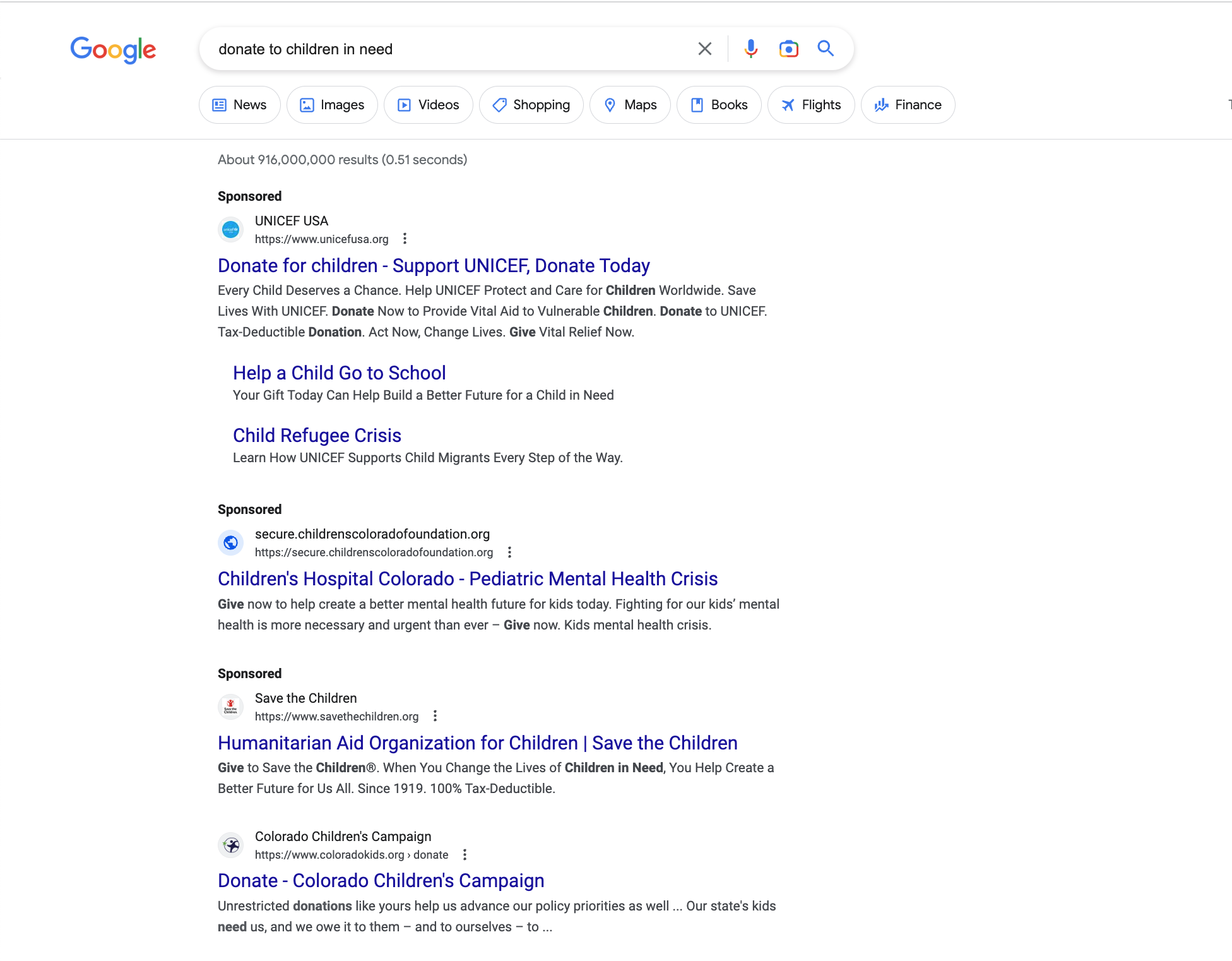
The bolded “Sponsored” icons listed above the top few search results are examples of Google Ads in action. In fact, every time someone uses Google to search for information, both sponsored ads and organic website listings will appear.
In the background, Google’s algorithm determines which ads will show up at the top of the page based on two factors:
- Keyword bidding: Organizations specify an amount they are willing to spend for each click on their ads for any given keyword, which correspond to the words and/or phrases people type into Google’s search bar.
- Quality score: This represents the level of similarity or relevance between what an ad and website says and the information that folks are searching for online.
By applying to participate in the Google Ad Grant program, you can take a similar approach to bidding on keywords relevant to your nonprofit to help drive more people to your website. Taking advantage of this program can help you boost your organization’s visibility, build awareness of your nonprofit’s mission, and reach donors to support your fundraising efforts.
How to get a Google Ad Grant for your nonprofit
Now that you understand the basics of how the Ad Grant program works, it’s time to get started on the procurement process. While this process can feel intimidating, it’s worth noting that every step is designed to benefit your website and organization—even outside of Google Ads.
To set your nonprofit up to obtain $10,000 per month in free advertising budget, simply follow these three initial steps.
- Ensure that you meet the Google Ad Grant requirements. While eligibility guidelines differ by country, in the United States, you must be a 501(c)(3) formed for charitable, educational, religious, literary, scientific, or other tax-exempt purposes. Typically, hospitals or schools, which might otherwise be considered nonprofits, are ineligible to participate in the program.
- Register for a Techsoup account for your nonprofit. By doing so, you will receive a validation token that works to verify that your organization is legitimate and can qualify for the Ad Grant program.
- Enroll in Google for Nonprofits by creating an account. This step can help connect you to an array of free nonprofit tools and resources that Google offers. If you already have an account, you can use it to procure your nonprofit’s Ad Grant.
From there, log into your account and follow the instructions to complete the remainder of your application. Typically, this process involves verifying that your website is secure, completing the Ad Grant eligibility form, and submitting your account activation for review by Google’s team.
The final thing to do is set up your Google Ad Grant account. At this point, you’ve arrived at the finish line, and your grant should now be live and ready to use in your account. (Keep in mind that once you’ve reached this milestone, you will need to start building out and optimizing your account to stay in compliance with Google’s Ad Grant policies.)
Whether you’re looking to drive more potential donors to your website, introduce new audiences to your nonprofit’s cause, or increase your organization’s online visibility, the possibilities are endless with the Ad Grant program. It’s an in-kind donation that all qualifying nonprofits can (and should) take advantage of if they can.
To learn more about Google Ad Grants, visit their website or read this Cause Inspired FAQ resource.







Kate, Digital Communications Manager, Candid says:
No, you do not. In their help section, Google outlines what to expect and that you should not submit billing information.
Fatima T. says:
Do you have to submit any credit card information during this process?
Kate, Digital Communications Manager, Candid says:
There is no charge for signing up for a Google Ad Grant. A great place to learn more is Google for Nonprofit's help section.
Georgette Vigil says:
Hello, is there a charge to sign up this?
Michael G. Grant says:
Thank You. It is good to now that if you want to do something good it doesn't have to cost you a fortune.
Christopher Snyder says:
Great article, thank you, I will use the info for one of my grant trainings for non profits. I teach classes in Baltimore, and this can add to the content of the class. Thank you for the insight.
Phyllis says:
Thank you
Heather Canuel says:
Absolutely like to know more about help with my children's non-for-profit named Art from the Heart. In which we use art added as a healing tool for communication for children whose parents have been incarcerated.
Connie Anglada says:
Great article!
Kate, Digital Communications Manager, Candid says:
This article on how to create a free website for your nonprofit may help: A guide to creating a free website for your nonprofit
RUBEN T. PARRA NATTEROS says:
The Instituto Cristiano Desarrollo Social Sostenible-ICDSOS, within the framework of our Emergency Program for Humanitarian Action and Social Justice, will help women at social risk, the disabled, migrants and refugees, providing Housing-Home-Work, to shelter to abandoned children, provided land and water aimed at carrying out productive activities, transformation and services, in order to “Eradicate Poverty, Inequality and Injustice; according to the SDGs/COP 21 – RUBEN T. PARRA NATTEROS, President of INIDES
Deborah L Shannon says:
This is great! I had no idea this existed. Can't wait to get started at our church.
Tee Bolding says:
Our non-profit organization does not have a website, is there technical assistance to create a website for our organization and use this grant to do this?
Magnus Emmanuel says:
We like this!
Eman’on Wanderer says:
Thank you for this information. I had no idea. I am submitting my nonprofit MEN HEAL.