Tips for successful online meetings

As more meetings move online, it is a good time to share tips and resources on facilitating online meetings with each other. Although you may find that the current coronavirus environment and the cancellations of in-person meetings is forcing a shift to more online activity, look at it as an opportunity to do more virtually and expand your and your organization’s skills and capacities. Once you and your group(s) are comfortable with this forum you may find that it will save you valuable travel time (and minimize your carbon footprint) going forward. Although there is no substitute for in-person meetings, adding some virtual meetings to your meeting schedule going forward may end up being an attractive option.
Here are some tips from over a decade of doing online meetings. For those of you who are also veterans of many videoconference meetings, these may just be useful reminders or something to share with less experienced colleagues. For others I hope you might find some useful ideas.
- Many people (even seasoned professionals) are not necessarily familiar or comfortable with videoconference technologies. You need to allow time (before or at the beginning of the meeting) to make sure everyone understands how to use the technology you are using.
- Although subscription platforms like WebEx and Zoom are more stable than Skype, some participants, depending on where they are connecting from, may still experience bandwidth and connection issues.
- Anticipate that there will be technical challenges and be flexible. It will help to plan some extra time into the agenda in anticipation of problems. If you don’t have them, you have gained time in the agenda!
- More so than for an in-person meeting, people may come late and leave early. Some extra time at the beginning of the meeting, and periodic summaries if you lose people can be helpful.
- Send out a few short items (agenda and brief background for any major items you will be discussing) in advance that people and the chair or facilitator can refer to during the meeting to keep everyone together in the discussion. You may want to share your screen, or use a whiteboard (depending on the platform you are using) to share this information during the meeting as you would during an in-person meeting in order to better follow it together.
- Questions, prompts, and varying the pace of the meeting will be important to keep people’s attention, especially if the meeting is over an hour. Also for longer meetings you may want to schedule in bio or stretch breaks.
And a few tips for larger meetings:
- Using breakout rooms may be helpful for larger groups. Again, practice with this option in advance and provide good instructions to your participants.
- Have additional facilitators, timekeepers, and note takers to help keep things on track.
The Global Education Conference is a particularly good example of a large, online global event.
Additional Resources
Here are a number of resources that may be useful:
So You Want to Host a Web Meeting?—the basics
Virtual ice breakers
If you’re dealing with a number of time zones, Time and Date and especially their meeting planner are invaluable
And if you want to dig deeper, a whole range of resources from an ad hoc group of Facilitators for Pandemic Response
Reprinted from Going International.

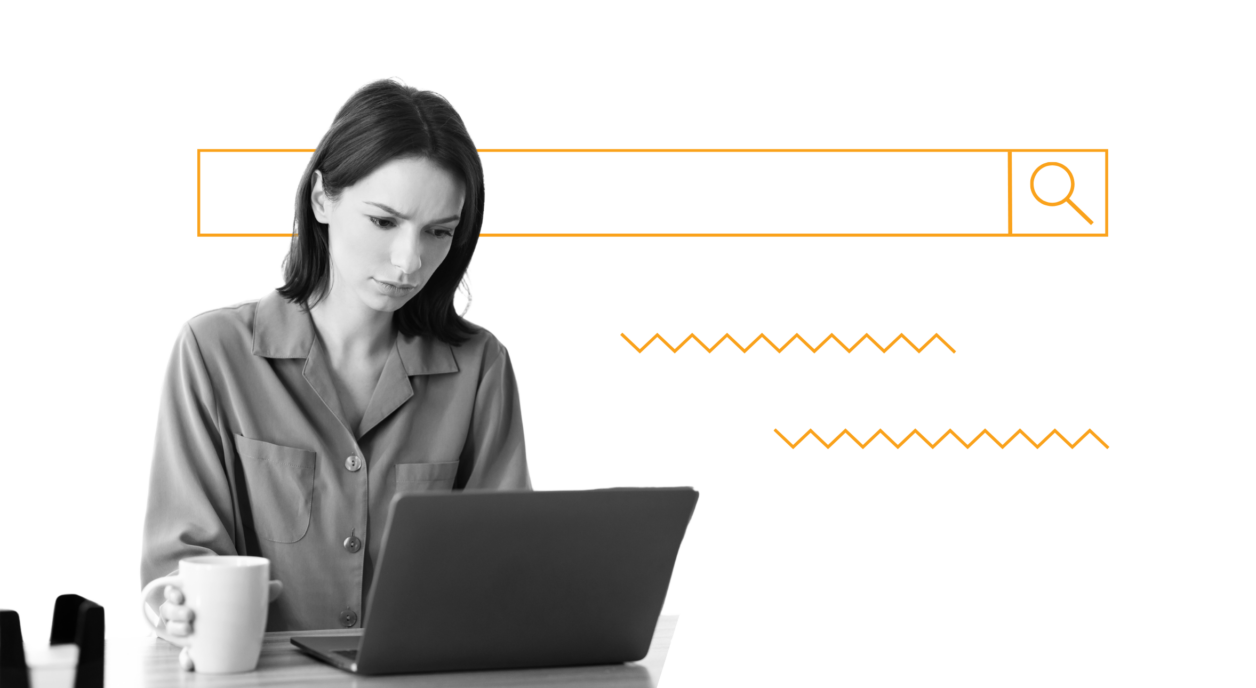




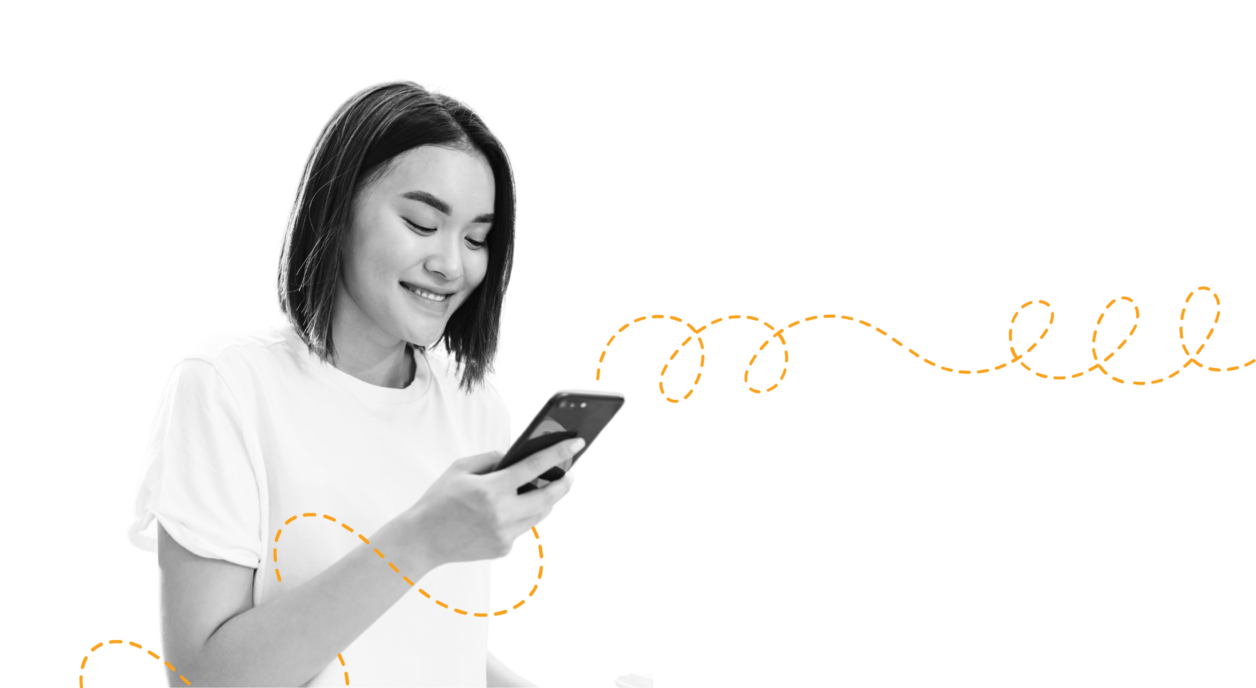
Hai Stamper says:
Excellent article. I certainly love this site. Thanks!
Jody Almonte says:
Excellent article. I am dealing with many of these issues as well..