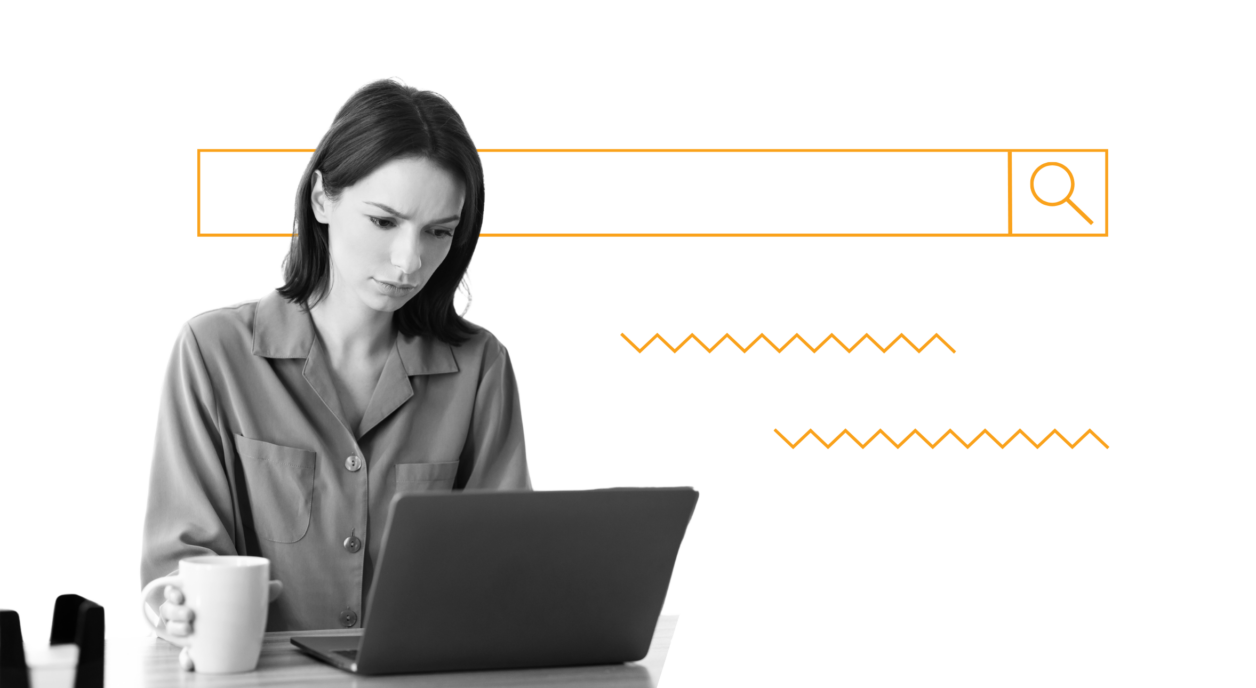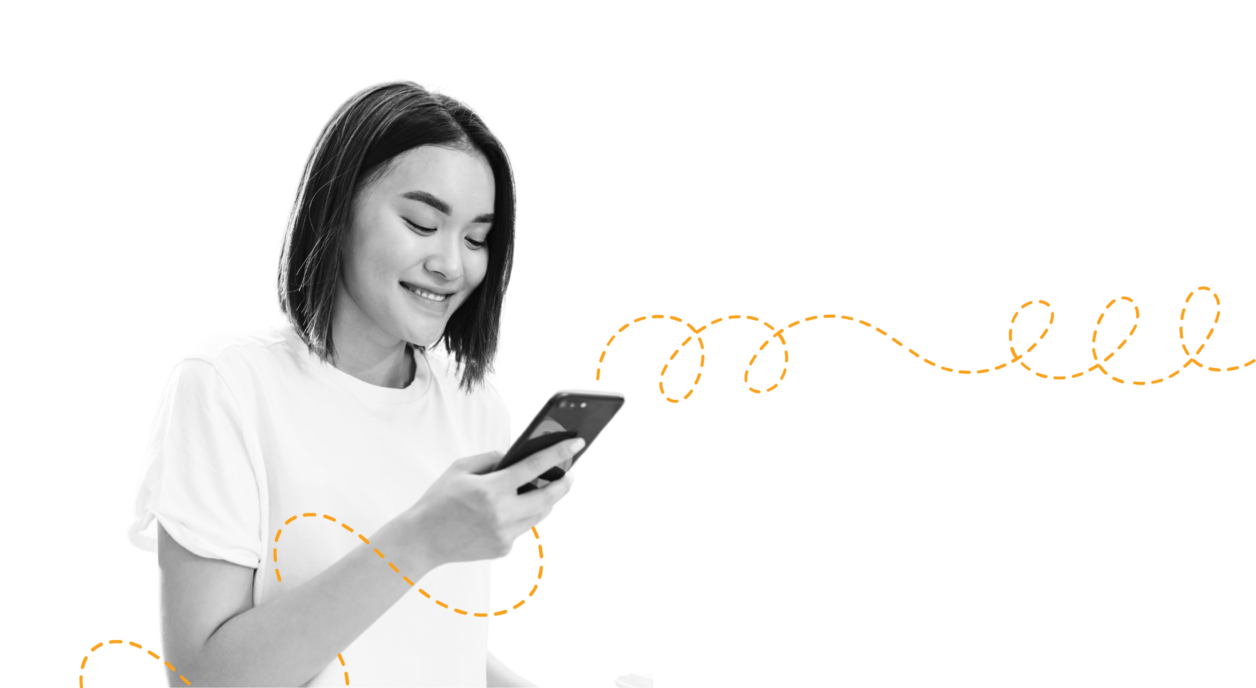Six critical questions to ask yourself when performing a social media health check

With so much of our world going virtual in 2020, it is vital that organizations have their social media pages in tip-top shape. What does that mean? Well, we are here to help you through what is called a social media health check. By performing this health check, you will be able to get a better understanding of the strengths and weaknesses related to your social media efforts.
Breaking through the noise
Before we get to the social media health check items, it is important to discuss the concept of breaking through the noise. In other words, think about the ways that your organization can stand out in a crowded social media space. Organizations everywhere are competing for the attention of your audience! Therefore, you need a well-thought-out social media strategy that will win the attention of your targeted audience.
If your audience is not accustomed to hearing from you on social media, it makes it that much harder to advertise your virtual events. Once you finish reading this blog, you will be ready to improve your social media presence in ways that will engage your target audience and help promote your virtual events moving forward.
Social media health check
The first step in this health check is to answer these six questions. Your answers will give you an idea of where your organization’s social media health stands today (in the next section, we will provide you with an action plan).
#1: Are your number of followers growing the way that you would like? If you have a goal in mind that you have not hit by now, it is time to ramp up your efforts.
#2: Are your followers engaging with your posts regularly? If you notice very little engagement with your audience, this is an area that we can help you with (more on that in the next section).
#3: Are you using Google Analytics? If not, you should be. This software will help you get a better picture of what your social media metrics look like.
#4: Are you getting high traffic numbers from social media? Again, Google Analytics will provide you with this information.
#5: Are you posting visual content for at least half of your posts? Visuals are key to audience engagement. If you aren’t utilizing visuals, it’s time to start.
#6: Do you schedule your social media posts? Stay on track by scheduling your posts. Platforms such as Buffer or Hootsuite allow you to easily pre-schedule your posts ahead of time across your various social media platforms. Using these tools will also help increase the frequency of your posts.
Solutions to improve your social media presence
By answering the questions in the above-mentioned section, you probably have a pretty good idea where your organization stands with its social media approach. To help get your organization moving forward in the right direction, check out the following pre-planning ideas to fine-tune your social media approach as you get ready to market your virtual events.
Know your demographics and their browsing patterns. Figure out your targeted age range, industry, and occupations for starters. Pay close attention to when your audience tunes in, what devices are used, and from what sources. Add on any other key demographics that are relevant to your organization’s mission.

Address the challenges and pain points of your audience. Think of pain points as simple problems. The four main types of pain points are financial, productivity, process, or support. Perhaps your audience is comprised of wealthy and money savvy donors who are looking for year-end tax write offs, this would be considered a financial pain point, for which you can offer a solution. Wealthy donors will often look for worthy recipients of their year-end donations. Your organization can address this challenge by offering an incredible high-end vacation in your upcoming virtual fundraising event and a solution to their year-end giving to offer them a solution which both supports your cause and helps them financially. Understanding the challenges that your audience faces will help you shape your content. The idea is to connect with them on these issues so that your organization can provide them with a solution. Once you figure out what your audiences’ challenges are, you can then create content which your audience finds useful, which will encourage them to engage with your page.


This article was written by the fundraising experts at the American Fundraising Foundation (AmFund). Each year, AmFund carefully chooses organizations to support through sponsorship of events, year-end grant distribution of financial support, virtual silent auctions, and other programs to raise much-needed unrestricted funds for the important mission of those organizations. AmFund is recognized with the GuideStar Platinum Seal of Transparency and since 1999 has donated more than $36 million for worthy causes.
This post was originally published on the AmFund blog.